picoCTF: Local Authority
Another challenge form picoCTF 2022 worth 100 points:
This was an easy exercise where you just had to browse the source code of the web site to find the solution. No googleing, no trying.
Description:
Can you get the flag? Go to this website and see what you can discover.
Hint:
How is the password checked on this website?
Solution:
When you go to the website, you find the following login screen:
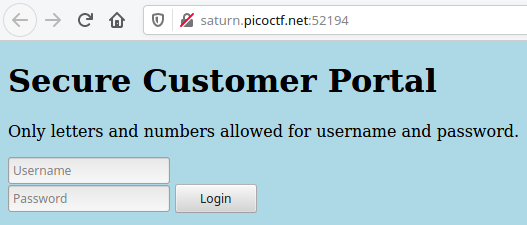
To find out more about the inner workings of the website, we look at the source code (right-click on the page) and find the following:
<!DOCTYPE html>
<html lang="en">
<head>
<meta charset="UTF-8">
<meta name="viewport" content="width=device-width, initial-scale=1.0">
<meta http-equiv="X-UA-Compatible" content="ie=edge">
<link rel="stylesheet" href="style.css">
<title>Secure Customer Portal</title>
</head>
<body>
<h1>Secure Customer Portal</h1>
<p>Only letters and numbers allowed for username and password.</p>
<form role="form" action="login.php" method="post">
<input type="text" name="username" placeholder="Username" required
autofocus></br>
<input type="password" name="password" placeholder="Password" required>
<button type="submit" name="login">Login</button>
</form>
</body>
</html>
Nothing visible at first sight. We dive deeper and look at the files style.css and login.php. There is nothing special in style.css, so we focus on login.php:
<!DOCTYPE html>
<html lang="en">
<head>
<meta charset="UTF-8">
<meta name="viewport" content="width=device-width, initial-scale=1.0">
<meta http-equiv="X-UA-Compatible" content="ie=edge">
<link rel="stylesheet" href="style.css">
<title>Login Page</title>
</head>
<body>
<script src="secure.js"></script>
<p id='msg'></p>
<form hidden action="admin.php" method="post" id="hiddenAdminForm">
<input type="text" name="hash" required id="adminFormHash">
</form>
<script type="text/javascript">
function filter(string) {
filterPassed = true;
for (let i =0; i < string.length; i++){
cc = string.charCodeAt(i);
if ( (cc >= 48 && cc <= 57) ||
(cc >= 65 && cc <= 90) ||
(cc >= 97 && cc <= 122) )
{
filterPassed = true;
}
else
{
return false;
}
}
return true;
}
window.username = "";
window.password = "";
usernameFilterPassed = filter(window.username);
passwordFilterPassed = filter(window.password);
if ( usernameFilterPassed && passwordFilterPassed ) {
loggedIn = checkPassword(window.username, window.password);
if(loggedIn)
{
document.getElementById('msg').innerHTML = "Log In Successful";
document.getElementById('adminFormHash').value = "2196812e91c29df34f5e217cfd639881";
document.getElementById('hiddenAdminForm').submit();
}
else
{
document.getElementById('msg').innerHTML = "Log In Failed";
}
}
else {
document.getElementById('msg').innerHTML = "Illegal character in username or password."
}
</script>
</body>
</html>
Three further files are referenced in this document: style.css, admin.php and secure.js, and there is some JavaScript code included in the website directly (starting in line 19 with <script type="text/javascript">.
The function filter obviously checks if the entered field contains only allowed letters. The JavaScript code following the function definition reads the entered values and passes them on to a function called checkPassword() which is not defined in this document. Since we are looking for JavaScript code, we look into secure.js first and find the following:
function checkPassword(username, password)
{
if( username === 'admin' && password === 'strongPassword098765' )
{
return true;
}
else
{
return false;
}
}
Okay, that was not difficult. The login credentials for the website are
username: admin
password: 'strongPassword098765'
If we copy the password, go back to the login screen, enter the password together with the username admin, we get the flag:
picoCTF{j5_15_7r4n5p4r3n7_6309e949}